Integration with environment
Data Pipelines CLI provides some sort of abstraction over multiple other components that take part in Data Pipeline processes. The following picture presents the whole environment which is handled by our tool.
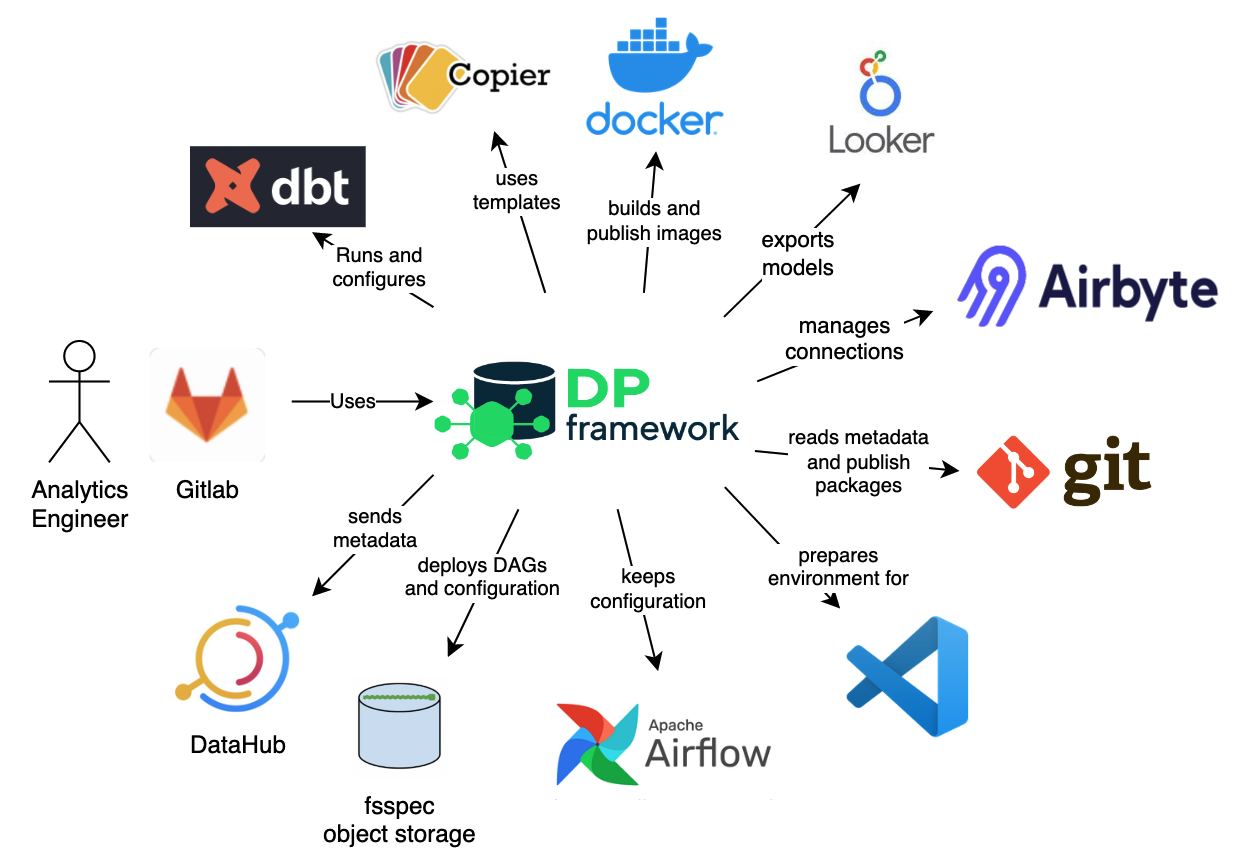
dbt
dbt is currently the main tool that DP integrates with. The purpose of the DP tool is to cover dbt technicalities including configuration and generates it on the fly whenever needed. At the same time, it gives more control over dbt process management by chaining commands, interpolating configuration, and providing easy environments portability.
Copier
DP is heavily using Copier as templating tool. It gives a possibility to easily create new projects that are configured automatically after a series of questions. It is also used to configure the working environment with required environment variables.
Docker
One of the artifacts during building and publishing Data Pipelines are Docker’s images. Each created image contains dbt with its transformation and scripts to run. Created images are environment agnostic and can be deployed in any external configuration. Images are pushed to the selected Container Registry which configuration should be taken from the environment (there should be a docker client configured).
Git
The Data Pipelines CLI can also publish created dbt packages for downstream usage into configured GIT repository. It uses key-based authentication where the key is provided as parameter –key-path
Airflow
DP doesn’t communicate directly with Airflow, it rather sends artifacts to Object storage managed by Airflow and dbt-airflow-factory library handles the rest. Created projects keep DAG and configuration required to execute on the Airflow side.
Object storage
Configuration, Airflow DAG, and dbt manifest.json file are stored in Object storage for Airflow to be picked up and executed. the DP uses fsspec which gives a good abstraction over different object storage providers. Currently, the tools were tested with GCS and S3.
DataHub
The Data Pipelines CLI is able to send data to DataHub based on a recipe in configuration. The tool uses DataHub CLI under the hoot.
Visual Studio Code
VS Code is one of the recommended by us tools to work with dbt. DP tool simplify integration of the created project with the VS Code plugin for dbt management.
Airbyte
Data Pipelines CLI can manage Airbyte connections and execute their syncs in Airflow tasks preceding dbt build.
Looker
dp can generate lookML codes for your models and views, publish and deploy your Looker project